ENGAGE HELP CENTER
Project timeline and activities
This guide will help you get familiar with and understand the logic behind the project timeline and activities.
Engage platform enables the registered participants to easily view the project timeline, all activities available to them, as well as their status.
Providing a phone number to receive SMS notifications
The project administrator team might have enabled SMS notifications in the project design stage in order to carry out efficient and convenient communication with the participants. If that is the case, the participant will be asked to enter their phone number the first time they access an activity of a project where SMS notifications are enabled.
The project administrator team might have enabled SMS notifications in the project design stage in order to carry out efficient and convenient communication with the participants. If that is the case, the participant will be asked to enter their phone number the first time they access an activity of a project where SMS notifications are enabled.
1. Enter your phone number.
2. Select Verify number to receive a 6 digit verification code.
3. Check the text message box on your phone for a new message from the sender PLVRFY with the text "Your Longenesis verification code is xxxxxx"
3. Enter the code in the pop-up window on Engage.
2. Select Verify number to receive a 6 digit verification code.
3. Check the text message box on your phone for a new message from the sender PLVRFY with the text "Your Longenesis verification code is xxxxxx"
3. Enter the code in the pop-up window on Engage.
If no text message with the verification code is received, check for errors in the phone number entered. Select Edit phone number to check that the phone number you have entered is correct.
The phone numbers entered in the participants' profiles will not be automatically made available to the administrators of the project.
The administrators will not be able to access phone numbers provided in the participants' profiles. The phone numbers will be used to ensure sending automated notifications about new activities available or activities not yet completed in the participants' timelines.
The administrators will not be able to access phone numbers provided in the participants' profiles. The phone numbers will be used to ensure sending automated notifications about new activities available or activities not yet completed in the participants' timelines.
Completed activities
The section Completed activities collects all of the already made activity submissions of the participant. All completed activities can be accessed and reviewed at any time.
The section Completed activities collects all of the already made activity submissions of the participant. All completed activities can be accessed and reviewed at any time.
Locked activities
Some of the activities in the participant's timeline might not be immediately available, but be locked to the participant instead.
Various follow-up activities might become available to the participant only after a specified period of time according to the project design. Until then the participant will see the Start option of the next planned activity as locked.
Some of the activities in the participant's timeline might not be immediately available, but be locked to the participant instead.
Various follow-up activities might become available to the participant only after a specified period of time according to the project design. Until then the participant will see the Start option of the next planned activity as locked.
Activities to be completed by the administrator
Some of the activities might be intended for the administrator of the project to complete, for example, to communicate important information or enter specific health details on the participant's behalf. Such activities will be visible to the participant in the project timeline, but will not be available. Instead they will be locked and marked with text To be completed by admin.
Some of the activities might be intended for the administrator of the project to complete, for example, to communicate important information or enter specific health details on the participant's behalf. Such activities will be visible to the participant in the project timeline, but will not be available. Instead they will be locked and marked with text To be completed by admin.

Editing activity submissions
In some activities, the option to edit the submitted responses might be available if the administrator has enabled this feature.
To check if editing is available:
1. Go to the "Completed" section in the project timeline. Check if an "Edit" button is available on the submission.
2. Click on the "Edit" button to update and resubmit the responses.
If the "Edit" button is not visible on the submission, editing is not enabled for that activity.
In some activities, the option to edit the submitted responses might be available if the administrator has enabled this feature.
To check if editing is available:
1. Go to the "Completed" section in the project timeline. Check if an "Edit" button is available on the submission.
2. Click on the "Edit" button to update and resubmit the responses.
If the "Edit" button is not visible on the submission, editing is not enabled for that activity.
Notifications about news in the participant's timeline
The project administrator team might have enabled email or SMS notifications in the project design stage in order to carry out efficient and convenient communication with the participants. If that is the case, the participant will receive email or SMS notifications in a number of cases:
- when an activity is unlocked in their project timeline,
- when an administrator completes an activity in their project timeline.
The project administrator team might have enabled email or SMS notifications in the project design stage in order to carry out efficient and convenient communication with the participants. If that is the case, the participant will receive email or SMS notifications in a number of cases:
- when an activity is unlocked in their project timeline,
- when an administrator completes an activity in their project timeline.
We use cookies in order to secure and improve the Longenesis web page functionality, as well as to optimize your experience within this page.
Please see our Privacy policy for more information on how we use the information about your use of our web page. By continuing to use this web page you agree to our Privacy Policy.
Please see our Privacy policy for more information on how we use the information about your use of our web page. By continuing to use this web page you agree to our Privacy Policy.





