ENGAGE HELP CENTER
Activity management
This guide is aimed to help administrators create new project activities and utilize the options available on the Engage platform.
After creating a new project, add as many activities as needed and configure their data entry forms. This ensures that participant data is collected efficiently and dynamically.
You can create, review, and edit project activities on the Activities page, which you can access by clicking the View activities button on the project card.
You can create, review, and edit project activities on the Activities page, which you can access by clicking the View activities button on the project card.
Available activity types
To create a new project activity, select the button New in the upper-right corner of the Activities page and choose from the list of the available activity types.
To create a new project activity, select the button New in the upper-right corner of the Activities page and choose from the list of the available activity types.
Choose Blank activity to build your content from scratch, or select Template to explore the Engage Template Library and start from one of our ready-made projects and activities.
Read more about the Engage Template Library.
Read more about the Engage Template Library.
After creating the activity via the Blank activity option, a draft of the activity will immediately be created in the project. Find out more about the Engage Auto-Save and Publishing Changes.
Screening activity
This activity type is intended for screening the approached audience in order to determine the target group that fits the specific needs of your project.
Read more in the section Best practice for screening activity creation.
This activity type is intended for screening the approached audience in order to determine the target group that fits the specific needs of your project.
Read more in the section Best practice for screening activity creation.
After completing the Screening activity, the participants will be immediately informed whether they fit the requirements of the project.
The Participants will be presented either with the message that they are Qualified or Not qualified to take part in the project and complete the consecutive activities.
The Participants will be presented either with the message that they are Qualified or Not qualified to take part in the project and complete the consecutive activities.
This is the message displayed for the participants who will have Qualified to take part in the project.

This is the message displayed for the participants who will have Not qualified to take part in the project.
Consent activity
This activity type allows to create a dynamic method of gathering the participants' consent for taking part in the project. The participants can manage their consent after completing the activity and are, thus, able to control their participation at any time.
Read more in the section Best practice for participant consent documentation.
Survey activity
This activity type allows to create the forms for gathering data that is crucial to the project goals. Various kinds of survey elements are available for designing the best possible questionnaire for the needs of the project.
Read more in the section Best practice for survey activity creation.
Feedback activity
This activity type is designed for gathering feedback from the participants of the project. With help of the feedback activity the participants can be invited to reflect on and share their experience which, in turn, will enable continuous improvements in the project.
Read more in the section Best practice for feedback activity creation.
This activity type allows to create a dynamic method of gathering the participants' consent for taking part in the project. The participants can manage their consent after completing the activity and are, thus, able to control their participation at any time.
Read more in the section Best practice for participant consent documentation.
Survey activity
This activity type allows to create the forms for gathering data that is crucial to the project goals. Various kinds of survey elements are available for designing the best possible questionnaire for the needs of the project.
Read more in the section Best practice for survey activity creation.
Feedback activity
This activity type is designed for gathering feedback from the participants of the project. With help of the feedback activity the participants can be invited to reflect on and share their experience which, in turn, will enable continuous improvements in the project.
Read more in the section Best practice for feedback activity creation.
If a participant will have completed only the Feedback activity of a project, they will not yet be registered as participating in it.
Only after completing other activity types will the participants be displayed with the message I participate that will help them keep track of all of the projects they have enrolled in. This feature enables the administrators to gather feedback from all participants - those who have started on the project journey and those who have not done that yet.
Only after completing other activity types will the participants be displayed with the message I participate that will help them keep track of all of the projects they have enrolled in. This feature enables the administrators to gather feedback from all participants - those who have started on the project journey and those who have not done that yet.

Other activity
This activity type allows to create custom activities that can be applied to add interactive instructions with such elements as embedded videos, images, detailed texts. It can be used to represent activities like interviews, doctor's visits, examinations, daily use of medicines and many other processes in the project.
Read more in the section Best practice for custom activity creation.
This activity type allows to create custom activities that can be applied to add interactive instructions with such elements as embedded videos, images, detailed texts. It can be used to represent activities like interviews, doctor's visits, examinations, daily use of medicines and many other processes in the project.
Read more in the section Best practice for custom activity creation.
Create a new activity
After selecting the desired activity type, add the content in the new activity, for example, a Survey.
After selecting the desired activity type, add the content in the new activity, for example, a Survey.
1. Activity title
In this step, the Activity title and Activity description have to be added in as many language variants as necessary. The option to Continue to the next step will become available once all the mandatory fields are filled.
In this step, the Activity title and Activity description have to be added in as many language variants as necessary. The option to Continue to the next step will become available once all the mandatory fields are filled.
AI assistant for efficiency, time saving and clarity
Ask the AI assistant to boost the efficiency of activity text creation. This Artificial Intelligence (AI) tool will serve as an aid in crafting a compelling activity title and description effortlessly and maximizing the impact of your initiatives with clear and well-formulated information.
To utilize the AI assistant's help:
Ask the AI assistant to boost the efficiency of activity text creation. This Artificial Intelligence (AI) tool will serve as an aid in crafting a compelling activity title and description effortlessly and maximizing the impact of your initiatives with clear and well-formulated information.
To utilize the AI assistant's help:
- Enter either the Activity title or the Activity description.
- Select Insert to use the AI-generated content or Discard if you don't want to apply it.
Be aware of limitations using AI text generation.
AI text generation can boost productivity, but it's important to recognize its limitations. Always review and edit AI-generated content to ensure accuracy. Learn more in our guide on Working with AI.
AI text generation can boost productivity, but it's important to recognize its limitations. Always review and edit AI-generated content to ensure accuracy. Learn more in our guide on Working with AI.
- Allow the AI assistant to also generate the activity title and short description in other languages added in your organisation. AI will generate the title and description based on the original prompt you entered.
2. Activity questions and other elements
The toolbox of the available question types is found under the button Add Question. You can:
The toolbox of the available question types is found under the button Add Question. You can:
- Add data input forms, choose the preferred question types, e.g. Radio Button Group, Checkboxes, Matrix etc.
- Group the questions into pages, assign page names to guide the participants through the survey flow;
- Add question logic, validation rules in the Settings of the activity elements;
- Use the Preview tab to make sure the survey looks and works well;
- Use the JSON Editor tab to make adjustments to the JSON code if this option is preferred;
- Use the Translation tab to translate the activity elements to other languages.
Once the activity setup is complete, click Publish to make it live.
Manage and sort the created project activities
The control panel at the top of the Activities page of the project allows to overview and sort the activities added to it. It is possible to either view all of the project activities or only a specific group.
All: select this tab to view all of the activities added to the project.
Published: select this tab to view only the published activities of the project.
Draft: select this tab to view only the activities that are unpublished and do not have any participant responses submitted.
Deactivated: select this tab to view only the activities that have been unpublished and have at least one participant response submitted.
The control panel at the top of the Activities page of the project allows to overview and sort the activities added to it. It is possible to either view all of the project activities or only a specific group.
All: select this tab to view all of the activities added to the project.
Published: select this tab to view only the published activities of the project.
Draft: select this tab to view only the activities that are unpublished and do not have any participant responses submitted.
Deactivated: select this tab to view only the activities that have been unpublished and have at least one participant response submitted.
We use cookies in order to secure and improve the Longenesis web page functionality, as well as to optimize your experience within this page.
Please see our Privacy policy for more information on how we use the information about your use of our web page. By continuing to use this web page you agree to our Privacy Policy.
Please see our Privacy policy for more information on how we use the information about your use of our web page. By continuing to use this web page you agree to our Privacy Policy.