ENGAGE HELP CENTER
Repeated activities
This guide will help you schedule repeated activities in the participants' project timeline.
What are the benefits of this feature?
- Possibility to develop an intricate schedule of repeated activitiesThis functionality allows administrators to repeat the same activity as per a defined schedule. It enables gathering health data repeatedly and following the participants' journey over time.
- Improved data analysis by gathering responses in one activityRepeated activity scheduler ensures that the participants' responses are gathered in one activity instead of over several identical duplicate activities simply conditioned to become available to the participants at specific points in their project flow. This way, prospective data analysis is made easy.
To access the Repeated activities schedule maker, find the option Manage conditions available when selecting the three vertical dots in the top-right corner of an Activity card. Or select the button Conditions located in the top-right corner of the page in the Activities view.

Set a Repeated activities schedule
Fill the mandatory field Select activity to be able to add conditions to it and also enable the Repeated activity condition. Fill in the elements of the scheduling condition.
Fill the mandatory field Select activity to be able to add conditions to it and also enable the Repeated activity condition. Fill in the elements of the scheduling condition.
Repeat type
Choose between hourly, daily, weekly and monthly schedules.
- Hourly schedule: Set an exact time(s) when to make the activity available or opt to repeat it after a certain number of hours.
- Daily schedule: Set the number of days after which to repeat the activity.
- Weekly schedule: Set the number of weeks after which to repeat the activity and choose the day of the week when to unlock it.
- Monthly schedule: Set the number of months after which to repeat the activity and choose between unlocking the activity on a specific day of the month, week day or the last day of the month.
Choose between hourly, daily, weekly and monthly schedules.
- Hourly schedule: Set an exact time(s) when to make the activity available or opt to repeat it after a certain number of hours.
- Daily schedule: Set the number of days after which to repeat the activity.
- Weekly schedule: Set the number of weeks after which to repeat the activity and choose the day of the week when to unlock it.
- Monthly schedule: Set the number of months after which to repeat the activity and choose between unlocking the activity on a specific day of the month, week day or the last day of the month.
Repeated activities in combination with other Conditions
Other conditions disabled
If other conditions have not been enabled, the schedule of a Repeated activity starts at the exact time when the participant completes it for the first time.
Other conditions enabled
If other conditions have been enabled, the Repeated activities' scheduler works in tandem with them. For example, if the Visibility conditions have also been enabled for the scheduled activity, the schedule starts at the exact time when the participant completes the activity specified in the section Visibility conditions.
Other conditions disabled
If other conditions have not been enabled, the schedule of a Repeated activity starts at the exact time when the participant completes it for the first time.
Other conditions enabled
If other conditions have been enabled, the Repeated activities' scheduler works in tandem with them. For example, if the Visibility conditions have also been enabled for the scheduled activity, the schedule starts at the exact time when the participant completes the activity specified in the section Visibility conditions.
Repeated activities in the participants' project timeline
Availability of a Repeated activity
- Active: The activity will be available to participants as per schedule and the number of submissions that must be completed will be indicated on the activity card.
- Locked: In case all of the scheduled submissions are completed, the activity will be visible on the participant's project timeline as locked with the date and time of the next scheduled submission indicated on the activity card.
Availability of a Repeated activity
- Active: The activity will be available to participants as per schedule and the number of submissions that must be completed will be indicated on the activity card.
- Locked: In case all of the scheduled submissions are completed, the activity will be visible on the participant's project timeline as locked with the date and time of the next scheduled submission indicated on the activity card.
Scheduled date(s) for each submission
The field Scheduled date(s) enabled in all Repeated activities allows the participants to choose from all of the scheduled timeslots available to them at the time of filling the activity.
The field Scheduled date(s) enabled in all Repeated activities allows the participants to choose from all of the scheduled timeslots available to them at the time of filling the activity.
If the participant starts filling a Repeated activity for the first time, the Scheduled date(s) field in the activity view will be auto-filled with the closest available past activity.
Our team is ready to provide you assistance in any of the steps and would gladly guide you through the process.
Do not hesitate to contact us via support@longenesis.com if you have any questions or any help is required.
Do not hesitate to contact us via support@longenesis.com if you have any questions or any help is required.
We use cookies in order to secure and improve the Longenesis web page functionality, as well as to optimize your experience within this page.
Please see our Privacy policy for more information on how we use the information about your use of our web page. By continuing to use this web page you agree to our Privacy Policy.
Please see our Privacy policy for more information on how we use the information about your use of our web page. By continuing to use this web page you agree to our Privacy Policy.