ENGAGE HELP CENTER
Edit activity submissions
Learn how to edit activity submissions registered by authorised participants or administrators on behalf of participants.
Project and Activity settings that enable the Editing functionality
The functionality of editing activity submissions is available with the below conditions:
- Project settings What participant profile details will be made available?: I will use full data of participants' profiles
- Activity settings Will this activity be available to participants with or without authorisation?: With authorisation
The functionality of editing activity submissions is available with the below conditions:
- Project settings What participant profile details will be made available?: I will use full data of participants' profiles
- Activity settings Will this activity be available to participants with or without authorisation?: With authorisation
Read more about the various Project settings and Project activity settings.
Edit activity submissions
To edit activity submissions:
1. View the individual activity submissions from the Project participants section or Participants section of a specific activity and open the individual submission that needs to be edited.
To edit activity submissions:
1. View the individual activity submissions from the Project participants section or Participants section of a specific activity and open the individual submission that needs to be edited.
The section "Filled on" on the individual activity submission sheet will either show the administrator's email address or no email address.
If the participant completed the activity, this section will not indicate the email address of the submitter. If the administrator completed the activity about a participant, this section will show the particular administrator's email address. Find out how to Register participant activity submissions.
If the participant completed the activity, this section will not indicate the email address of the submitter. If the administrator completed the activity about a participant, this section will show the particular administrator's email address. Find out how to Register participant activity submissions.
2. Select the button Edit and make the necessary updates in the submission. Select the button Complete at the bottom of the activity submission to save the changes made.
A new informative line Last updated on will appear in the individual submission sheet. It will show the time of the last changes made in the submission and the email address of the administrator who made the changes.
We use cookies in order to secure and improve the Longenesis web page functionality, as well as to optimize your experience within this page.
Please see our Privacy policy for more information on how we use the information about your use of our web page. By continuing to use this web page you agree to our Privacy Policy.
Please see our Privacy policy for more information on how we use the information about your use of our web page. By continuing to use this web page you agree to our Privacy Policy.