ENGAGE HELP CENTER
Engage Template Library
This page will serve as a guide on how to use the Engage Template Library.
The Engage platform offers a comprehensive library of project and activity templates designed for verified organizations. The Engage Template Library includes ready-made projects and activities featuring standardized, widely used health-related surveys—based on established index formulas and algorithms—as well as other customizable activities.
Copy the templates to your organisation
Administrators of verified Engage organisations can select any available template and copy it to an existing project or create a new one. This feature saves time by eliminating the need to build activities and projects from scratch.
Administrators of verified Engage organisations can select any available template and copy it to an existing project or create a new one. This feature saves time by eliminating the need to build activities and projects from scratch.
In order to verify your Engage organisation, reach out to support@longenesis.com.
Steps to take to apply Activity templates
1. Access the template list:
A) Browse through the section Recommended templates that can be found at the top part of the Activities page of each project.
1. Access the template list:
A) Browse through the section Recommended templates that can be found at the top part of the Activities page of each project.
Use the boolean "Show recommended templates in the activities page" to either show or hide the template list in your projects.
Select "Show all" in the top right corner of the template bar to move to the Template page.
B) Click New in the top-right corner of the project’s Activities page, or New project in the top-right corner of the Developed Projects page.
A pop-up window will appear, offering a choice between Blank activity / Blank project and Template. Select Template to proceed.
A pop-up window will appear, offering a choice between Blank activity / Blank project and Template. Select Template to proceed.
2. Browse through the expandable activity type sections and view the available templates.
3. Select to View template to open and try it out.
4. After reviewing and testing the template, click Use Template in the top-right corner of the Engage window.
5. For activity templates, select an existing project where you want to insert the template, or create a new project for it.
6. Find the draft of the copied template and adjust it to your needs before publishing it, e.g., review project and activity title and description, add more translations, adjust the activity participant report etc.
Find out more about project creation and activity management.
Find out more about project creation and activity management.
We use cookies in order to secure and improve the Longenesis web page functionality, as well as to optimize your experience within this page.
Please see our Privacy policy for more information on how we use the information about your use of our web page. By continuing to use this web page you agree to our Privacy Policy.
Please see our Privacy policy for more information on how we use the information about your use of our web page. By continuing to use this web page you agree to our Privacy Policy.