ENGAGE HELP CENTER
My profile
This guide will help you with exploring the options of viewing and updating your profile information.
In the lower-left side of the Engage window under the profile icon participants can access a list of options regarding their profile and activities on the platform.

My profile
The section My profile allows the participants to select their preferred language for communication and Save the changes.
The section My profile allows the participants to select their preferred language for communication and Save the changes.

With this selection the participants can control in which language they will receive informative e-mails, for example, notifying when the next planned project activity is finally unlocked and available to them.
Participant will be able to return to the projects available to them by selecting Projects in the left sidebar.
Logout
The option Logout allows the participant to end the current session on the platform.
The option Logout allows the participant to end the current session on the platform.

Engage platform will inform the participant about the current session on the platform coming to its end.
After receiving such a notification, the participant will have 10 minutes to either End session or keep working on the platform by selecting Continue.
After receiving such a notification, the participant will have 10 minutes to either End session or keep working on the platform by selecting Continue.
We use cookies in order to secure and improve the Longenesis web page functionality, as well as to optimize your experience within this page.
Please see our Privacy policy for more information on how we use the information about your use of our web page. By continuing to use this web page you agree to our Privacy Policy.
Please see our Privacy policy for more information on how we use the information about your use of our web page. By continuing to use this web page you agree to our Privacy Policy.
