ENGAGE HELP CENTER
Simple conditions
This guide will help you create logic relationships between the activities of your project.
What are the benefits of this feature?
- Increased control over the participant experienceConditions builder allows you to set up a conditional sequence of activities and control how the participants of the initiative will experience the whole project flow. This is a useful tool for designing a streamlined participant experience.
- Intuitive project designConditions builder is a great instrument of building an intuitive and logical project design. From simple controls over the number of times a specific project activity is available to a participant to intricate Conditional expressions, make sure that the project flow is detailed and polished to ensure its success, as well as excellent participant experience.
-
Simple conditions allow you to regulate the relationships between the elements of the project. Find the option Manage conditions available when clicking on the three vertical dots in the top-right corner of an Activity card or select the button Conditions located in the top-right corner of the page in the Activities view.

Once a set of rules has been created, a robot icon will appear in the top-right corner of each activity card that has conditions applied.

Create simple conditions
Fill the mandatory field Select activity to enable any of the conditions available.
Fill the mandatory field Select activity to enable any of the conditions available.

Visibility conditions
This condition allows you to define if the participants should complete a specific activity should be completed to make the selected activity available.
For example, it is possible to make the Consent activity the first step for the participants to complete and only after consent is given make other activities available.
This condition allows you to define if the participants should complete a specific activity should be completed to make the selected activity available.
For example, it is possible to make the Consent activity the first step for the participants to complete and only after consent is given make other activities available.

Response limits
This condition allows you to limit the number of times participants can complete the selected activity.
This condition allows you to limit the number of times participants can complete the selected activity.
Time frame
This condition allows you to unlock the selected activity specific number of days after another activity has been completed.
For example, this is an excellent way how to schedule a follow-up activity to become available a specific number of days after the first activity has been completed.
This condition allows you to unlock the selected activity specific number of days after another activity has been completed.
For example, this is an excellent way how to schedule a follow-up activity to become available a specific number of days after the first activity has been completed.
The participants will receive an e-mail notification, once the unlocked activity becomes available to them.
Start and end date
This condition allows you to set a specific time period when the activity will be available to the participants.
This condition allows you to set a specific time period when the activity will be available to the participants.

Our team is ready to provide you assistance in any of the steps and would gladly guide you through the process.
Do not hesitate to contact us via support@longenesis.com if you have any questions or any help is required.
Do not hesitate to contact us via support@longenesis.com if you have any questions or any help is required.
Change the order of the activities in your project
If necessary, it is possible to change the order of the activities of the project that are available to the participants at the same time. The functionality is available from the Conditions builder section accessible in the top-right corner of the window.
1. Select the multiple arrow icon and drag the activity to the desired location in the project flow.
If necessary, it is possible to change the order of the activities of the project that are available to the participants at the same time. The functionality is available from the Conditions builder section accessible in the top-right corner of the window.
1. Select the multiple arrow icon and drag the activity to the desired location in the project flow.
The location of the activities that are always visible can be changed among them. Similarly, the location of the activities that have conditions set up regulating their visibility can change places.
2. Select the button Save order at the bottom of the Conditions builder window for the changes to take effect.
We use cookies in order to secure and improve the Longenesis web page functionality, as well as to optimize your experience within this page.
Please see our Privacy policy for more information on how we use the information about your use of our web page. By continuing to use this web page you agree to our Privacy Policy.
Please see our Privacy policy for more information on how we use the information about your use of our web page. By continuing to use this web page you agree to our Privacy Policy.
