ENGAGE HELP CENTER
Registration for participants
This guide will help you join the platform and begin your participation in a project.
In order to take part in projects, registering on the platform might be necessary. To register onto the Engage platform for the first time, select the Login button in the upper-right or lower-left corner of the Engage window. After that you will be redirected to the Sign-Up page.
Project administrators, researchers or healthcare workers, have the option to either access registered participants' profile information or keep it private.
In the design phase of a project, administrators can choose to access the profile information of registered participants, such as the email address they used to register. Alternatively, administrators can anonymize participant data by setting up the project in such a way that they can view only unique participant ID codes without any identifiable profile information.
In the design phase of a project, administrators can choose to access the profile information of registered participants, such as the email address they used to register. Alternatively, administrators can anonymize participant data by setting up the project in such a way that they can view only unique participant ID codes without any identifiable profile information.
Sign Up
There are multiple methods that can be used to sign up in the Engage platform.
There are multiple methods that can be used to sign up in the Engage platform.
Sign Up with an e-mail address
To register in the Engage platform with your e-mail, follow these steps:
1. Click Not a member? Sign up now;
2. Enter your name, surname and email address;
3. Create a strong password that fits the security requirements of the platform;
4. Click Sign up.
To register in the Engage platform with your e-mail, follow these steps:
1. Click Not a member? Sign up now;
2. Enter your name, surname and email address;
3. Create a strong password that fits the security requirements of the platform;
4. Click Sign up.
It is possible to pick the "Log in with Google" option in the Sign-in page and skip the steps mentioned above.
If "Log in with Google" option is chosen, your Engage profile details will be filled with your Google account details - name, surname and email address.
If "Log in with Google" option is chosen, your Engage profile details will be filled with your Google account details - name, surname and email address.
Sign Up with eParaksts
To register in the Engage platform using the Latvian electronic signature and electronic identification tool eParaksts, follow these steps:
1. Select Log in with Eparaksts;
2. Select one of the authentication methods - eParaksts mobile or eID card and eParaksts card.
To register in the Engage platform using the Latvian electronic signature and electronic identification tool eParaksts, follow these steps:
1. Select Log in with Eparaksts;
2. Select one of the authentication methods - eParaksts mobile or eID card and eParaksts card.

For, example, click through the below picture gallery and see the below step-by-step guide about how to authenticate using the eParaksts mobile method.
1. Enter your eParaksts USER NUMBER and select Confirm,
2. Confirm the identification request that the eParaksts mobile app will display on your smart device,
3. Select Agree in the next window that will be displayed about sending your personal data to SIA LONGENESIS.
4. Enter your contact email address and save your profile.
1. Enter your eParaksts USER NUMBER and select Confirm,
2. Confirm the identification request that the eParaksts mobile app will display on your smart device,
3. Select Agree in the next window that will be displayed about sending your personal data to SIA LONGENESIS.
4. Enter your contact email address and save your profile.
Find out more about the electronic signature and identification tools eParaksts mobile and eID card and eParaksts card in the homepage eparaksts.lv.
Sign Up with Smart-ID
If Smart-ID authentication is enabled for your project, you can use it to log in to Engage. Follow these steps:
1. Click Login with SmartID;
2. Enter your National ID code in the field "Personal Number", then click "Authenticate with Smart-ID".
3. You’ll receive a notification in your Smart-ID mobile app. Compare the verification code shown in the app with the one on the Engage platform. If they match, confirm the request to complete the authentication.
If Smart-ID authentication is enabled for your project, you can use it to log in to Engage. Follow these steps:
1. Click Login with SmartID;
2. Enter your National ID code in the field "Personal Number", then click "Authenticate with Smart-ID".
3. You’ll receive a notification in your Smart-ID mobile app. Compare the verification code shown in the app with the one on the Engage platform. If they match, confirm the request to complete the authentication.
Log in
Log in with an e-mail address that has a different domain than Google
To authenticate, follow these steps:
1. Enter the email address of a registered user in the "Email" field and the password created during registration in the "Password" field.
2. Click Log in,
Log in with an e-mail address that has a different domain than Google
To authenticate, follow these steps:
1. Enter the email address of a registered user in the "Email" field and the password created during registration in the "Password" field.
2. Click Log in,
To Log in with Google or Log in with Eparaksts after you have already initially registered on the platform, select the respective button in the Sign-in page and follow the same process as when you registered on the platform for the first time.
Terms and Conditions
Before continuing the registration process, the participant is presented with the Terms and Conditions of the Engage platform. Take time to read the Terms and Conditions and Privacy Policy documentation before clicking the ACCEPT button.
Before continuing the registration process, the participant is presented with the Terms and Conditions of the Engage platform. Take time to read the Terms and Conditions and Privacy Policy documentation before clicking the ACCEPT button.
Registration on the platform is necessary to gather as reliable data as possible.
Registration will also ensure a bond between the project administrator and the participants during the project by allowing to provide results, information on new activities and new educational materials. What is more, registering will enable the participants to control the status of their consent for taking part in the initiatives available on the platform.
Registration will also ensure a bond between the project administrator and the participants during the project by allowing to provide results, information on new activities and new educational materials. What is more, registering will enable the participants to control the status of their consent for taking part in the initiatives available on the platform.
We use cookies in order to secure and improve the Longenesis web page functionality, as well as to optimize your experience within this page.
Please see our Privacy policy for more information on how we use the information about your use of our web page. By continuing to use this web page you agree to our Privacy Policy.
Please see our Privacy policy for more information on how we use the information about your use of our web page. By continuing to use this web page you agree to our Privacy Policy.