ENGAGE HELP CENTER
Edit a project
This guide will describe how to edit a project that has already been created.
Edit a project
All projects can be edited form the Developed projects. Select the Edit button in the upper-right corner of the project card.
All projects can be edited form the Developed projects. Select the Edit button in the upper-right corner of the project card.
That will display the same list of steps that were available when first creating the project. Make the necessary changes and publish the updated information.
Find out more about the Engage Auto-Save and Publishing Changes.
Let the AI assistant help you - make use of the AI-generated text creation functionality.
If you could use some inspiration in editing the title, short description or full description of the project and its translations, opt to Ask AI. To apply AI generated texts, delete the information already entered that you would like to change and prompt AI to craft the texts. Note that at least one of the fields Project title or Short description must be filled for AI to be able to assist. Read more about the AI assistant.
If you could use some inspiration in editing the title, short description or full description of the project and its translations, opt to Ask AI. To apply AI generated texts, delete the information already entered that you would like to change and prompt AI to craft the texts. Note that at least one of the fields Project title or Short description must be filled for AI to be able to assist. Read more about the AI assistant.
Be aware of limitations using AI text generation.
AI text generation can boost productivity, but it's important to recognize its limitations. Always review and edit AI-generated content to ensure accuracy. Learn more in our guide on Working with AI.
AI text generation can boost productivity, but it's important to recognize its limitations. Always review and edit AI-generated content to ensure accuracy. Learn more in our guide on Working with AI.
Unpublish a project
To unpublish a project, open the project options menu (⋮) and select Unpublish. Or open the Edit project view by clicking Edit on the project card. Find the project options menu (⋮) in the upper-right corner of the page and select Unpublish.
To unpublish a project, open the project options menu (⋮) and select Unpublish. Or open the Edit project view by clicking Edit on the project card. Find the project options menu (⋮) in the upper-right corner of the page and select Unpublish.
Archive a project
It is possible to archive a project, which, in turn, triggers its permanent deletion in time. To start the project deletion process:
It is possible to archive a project, which, in turn, triggers its permanent deletion in time. To start the project deletion process:
- Open the project options menu (⋮) in the upper right corner of the project card,
- Select Archive,
- Select Archive project.
To retrieve the archived project, reach out to the Longenesis Support team within 90 days.
Contact support@longenesis.com within 90 days after archiving the project to restore it in your organisation. The process becomes irreversible after 90 days.
Contact support@longenesis.com within 90 days after archiving the project to restore it in your organisation. The process becomes irreversible after 90 days.
We use cookies in order to secure and improve the Longenesis web page functionality, as well as to optimize your experience within this page.
Please see our Privacy policy for more information on how we use the information about your use of our web page. By continuing to use this web page you agree to our Privacy Policy.
Please see our Privacy policy for more information on how we use the information about your use of our web page. By continuing to use this web page you agree to our Privacy Policy.