ENGAGE HELP CENTER
Export data in JSON format
Learn more about JSON data structure representing various types of survey questions.
What are the benefits of this feature?
- Easy to use, read, writeThe main benefit of using the JSON data interchange format is that it is relatively easy to learn, read, write and navigate, as well as being easy for software to generate and parse.
- Universally recognized data formatAnother advantage of JSON is that this file format is widely recognized and supported which, in turn, will facilitate further processing of the participant responses gathered with Engage using other programs or platforms if necessary. For example, JSON is also one of the supported file formats of the Longenesis.Curator platform.
As described in the page Export data, participant answers can be exported in JSON format.
It is possible to export up to 5000 activity entries at one time.
In order to export the total activity results where the number of entries exceed 5000, apply date filters to select and export a smaller number of activity responses at one time. Repeat the actions until all responses of the activity have been exported.
In order to export the total activity results where the number of entries exceed 5000, apply date filters to select and export a smaller number of activity responses at one time. Repeat the actions until all responses of the activity have been exported.
General information about the structure of JSON export files
All JSON export files follow the same structure and at the beginning of the file starts with details about the survey:
- survey_title: the title of the survey.
- survey questions: the survey questions and setup in JSON format.
- start date and end date: time period which the survey data export covers.
- survey_slug: the unique code used in the URL to direct users to the particular survey.
- survey_access: access settings that define whether the survey is available to unauthorised users or only authorised users.
- survey_visibility: visibility settings that define whether the survey appears on the project timeline or is only accessible via link.
- utc_exported_at: the date when the file has been exported.
- records: all of the submitted participant's answers.
All JSON export files follow the same structure and at the beginning of the file starts with details about the survey:
- survey_title: the title of the survey.
- survey questions: the survey questions and setup in JSON format.
- start date and end date: time period which the survey data export covers.
- survey_slug: the unique code used in the URL to direct users to the particular survey.
- survey_access: access settings that define whether the survey is available to unauthorised users or only authorised users.
- survey_visibility: visibility settings that define whether the survey appears on the project timeline or is only accessible via link.
- utc_exported_at: the date when the file has been exported.
- records: all of the submitted participant's answers.
{
"survey_title": "Survey example",
"survey_questions": {
...
},
"start_date": "yyyy-mm-dd",
"end_date": "yyyy-mm-dd",
"survey_slug": "abcdf",
"survey_access": "all",
"survey_visibility": "only via link",
"utc_exported_at": "2022-07-21 07:18:11",
"records": [
...
]
}Submitted answers
In the object of the record you will find the participants' answers:
- questions: single record contains all questions to whom the participant has given answers.
- person: this information helps you to identify a single person. If your project is anonymised, this element will show you participant's ID. If you use participants' personal data, you will find participant's email address here.
- created_at: the date when the survey response was submitted.
In the object of the record you will find the participants' answers:
- questions: single record contains all questions to whom the participant has given answers.
- person: this information helps you to identify a single person. If your project is anonymised, this element will show you participant's ID. If you use participants' personal data, you will find participant's email address here.
- created_at: the date when the survey response was submitted.
"records": [
{
"question1": {
...
},
"question2": {
...
},
"person": "2457",
"created_at": "2022-02-16T12:21:38.868750Z"
},
{
"question1": {
...
},
"question2": {
...
},
"person": "4912",
"created_at": "2022-02-16T13:26:21.908625Z"
},
]
Questions
Below examples of various questions are displayed:
- answer: the answer value entered in the field "Text" that is visible to the participants. If the question type is "Single Input" or "Comment", the value entered manually by the participant will be displayed here.
- answer_value: the identifier of the answer entered in the field "Value". If the question type is "Single Input" or "Comment", the value entered manually by the participant will be displayed here.
- question: the question text entered in the field "Value" that is visible to the participants.
- question_value: the identifier of the question entered in the field "Name".
- type: the type of the question.
Below examples of various questions are displayed:
- answer: the answer value entered in the field "Text" that is visible to the participants. If the question type is "Single Input" or "Comment", the value entered manually by the participant will be displayed here.
- answer_value: the identifier of the answer entered in the field "Value". If the question type is "Single Input" or "Comment", the value entered manually by the participant will be displayed here.
- question: the question text entered in the field "Value" that is visible to the participants.
- question_value: the identifier of the question entered in the field "Name".
- type: the type of the question.
Single Input
"medicineLast20Days": {
"answer": "Paracetamol",
"answer_value": "Paracetamol",
"question": "What medicine have you used in the last 20 days?",
"question_value": "medicineLast20Days",
"type": "text"
}Comment
"patientFeedback": {
"answer": "The doctors and nurses were very professional and helpful.",
"answer_value": "The doctors and nurses were very professional and helpful.",
"question": "Please provide feedback about your experience in the hospital.",
"question_value": "patientFeedback",
"type": "comment"
}Radiogroup or Dropwdown
"fear": {
"answer": "Yes",
"answer_value": 2,
"question": "Does the staff help you deal with fear and anxiety?",
"question_value": "fear",
"type": "radiogroup"
}Checkbox
"medicalStaff": {
"answer": [
"Doctor",
"Medical Nurse",
"Administrator"
],
"answer_value": [
"doctor",
"nurse",
"administrator"
],
"question": "Which of the medical staff provided you with the necessary service?",
"question_value": "medicalStaff",
"type": "checkbox"
}Rating
"experience": {
"answer": "Good",
"answer_value": 2,
"question": "Please rate your overall experience at the hospital:",
"question_value": "experience",
"type": "rating"
}Boolean
"firstVisit": {
"answer": true,
"answer_value": true,
"question": "Was this your first visit in the hospital?",
"question_value": "firstVisit",
"type": "boolean"
}Multiple Text
"hospitalRooms": {
"answer": {
"Waiting room": "Light and cosy. Great choice of books and journals.",
"Reception": "A bit noisy due to many patients.",
"Doctor's office": "Comfortable.",
"Examination room": "New equipment and freshly renovated."
},
"answer_value": {
"waiting": "Light and cosy. Great choice of books and journals.",
"reception": "A bit noisy due to many patients.",
"doctor": "Comfortable.",
"examination": "New equipment and freshly renovated."
},
"question": "Please describe your first impression of the following rooms:",
"question_value": "hospitalRooms",
"type": "multipletext"
}Matrix (single choice)
"communication": {
"answer": {
"Doctor": "Most of the time",
"Nurse": "Very little",
"Nurse's assistant": "Never",
"Examination specialist": "Never",
"Administrator": "Very little"
},
"answer_value": {
"doctor": 4,
"nurse": 2,
"nurse_assistant": 0,
"exam_specialist": 0,
"administrator": 2
},
"question": "How often did you communicate with the medical personal?",
"question_value": "communication",
"type": "matrix"
}Matrix (multiple choice)
"emotions": {
"answer": {
"On the first day": {
"Happiness": "No",
"Anxiety": "Partly",
"Fear": "No",
"Certainty": "Partly"
},
"On the last day": {
"Happiness": "Yes",
"Anxiety": "No",
"Fear": "No",
"Certainty": "Yes"
}
},
"answer_value": {
"first_day": {
"happiness": 0,
"anxiety": 1,
"fear": 0,
"certainty": 1
},
"last_day": {
"happiness": 2,
"anxiety": 0,
"fear": 0,
"certainty": 2
}
},
"question": "Did you had any of these emotions..",
"question_value": "emotions",
"type": "matrixdropdown"
}Matrix (dynamic rows)
"hospitalFood": {
"answer": [
{
"Date": "14/02/2022",
"Breakfast": "Excellent",
"Lunch": "Good",
"Dinner": "Excellent"
},
{
"Date": "15/02/2022",
"Breakfast": "Normal",
"Lunch": "Excellent",
"Dinner": "Excellent"
}
],
"answer_value": [
{
"date": "14/02/2022",
"breakfast": 5,
"lunch": 4,
"dinner": 5
},
{
"date": "15/02/2022",
"breakfast": 3,
"lunch": 5,
"dinner": 5
}
],
"question": "Please rate the food in the hospital:",
"question_value": "hospitalFood",
"type": "matrixdynamic"
}File
"fourth": {
"answer": [
"IMG-20220225-WA0001.jpg",
"IMG-20220225-WA0002.jpg",
"document.pdf"
],
"answer_value": [
"IMG-20220225-WA0001.jpg",
"IMG-20220225-WA0002.jpg",
"document.pdf"
],
"question": "Please upload file(s)",
"question_value": "attachments",
"type": "file"
}We use cookies in order to secure and improve the Longenesis web page functionality, as well as to optimize your experience within this page.
Please see our Privacy policy for more information on how we use the information about your use of our web page. By continuing to use this web page you agree to our Privacy Policy.
Please see our Privacy policy for more information on how we use the information about your use of our web page. By continuing to use this web page you agree to our Privacy Policy.
