ENGAGE HELP CENTER
Detailed submission view
Learn how to review each participant submission in detail.
Detailed submission view
Individual participant submissions can be selected for a detailed review.
Individual participant submissions can be selected for a detailed review.
Review the individual participant's answers
In the section Answers of the pop-up window displaying the selected submission, the responses given by the specific participant are shown. It is also possible to download the submission in PDF format.
The individual submission view displays:
- Pinned questions on the left side of the pop-up window. Read more about Pinned questions.
- Answers grouped by pages of the activity.
- Calculated answers - results of all of the calculations created in the activity.
Additionally, the individual submission view allows to:
- Review All answers of the activity at once.
- Filter answers by Response alerts to narrow down the most important information. Read more about Response alert linked questions.
Depending on the Activity settings, in the detailed submission view either the participant's e-mail addresses (Access setting Only authorised participants) or the Participant ID numbers (Access setting Without authorisation) will be visible.
Review individual Consent submissions
Detailed view
Each Consent activity submission can also be reviewed individually in detail to see the consent document that the specific participant has signed. Additionally, the signed consent document can be downloaded in PDF format.
Detailed view
Each Consent activity submission can also be reviewed individually in detail to see the consent document that the specific participant has signed. Additionally, the signed consent document can be downloaded in PDF format.
The Download option facilitates access to all versions of the signed consent for retrieval, documenting all modifications made to the consent decisions over time.

The downloaded consent document will include details regarding the time and method of consent confirmation.
Documents signed with the eParaksts identity will feature an electronic signature timestamp embedded within the PDF file, thus serving as a legally binding document equivalent to a paper document signed by hand. However, documents confirmed with an email account will display an additional information block at the bottom of the document.
Documents signed with the eParaksts identity will feature an electronic signature timestamp embedded within the PDF file, thus serving as a legally binding document equivalent to a paper document signed by hand. However, documents confirmed with an email account will display an additional information block at the bottom of the document.

Consent activity versions
Whenever a participant changes their choice in the consent questions, the date and time of the last consent update will be visible in the detailed submission view along with the date and time when the consent activity was originally submitted.
Whenever a participant changes their choice in the consent questions, the date and time of the last consent update will be visible in the detailed submission view along with the date and time when the consent activity was originally submitted.

Review the Report displayed to the participant
Similarly, in the section Report of the pop-up window, it will be possible to review the report that has been tailored for the specific participant.
Similarly, in the section Report of the pop-up window, it will be possible to review the report that has been tailored for the specific participant.
Review the detailed profile information of the participant
To access the participant's profile information, click on the participant's name in the top-right corner of the Answers pop-up window.
If the project settings state that anonymized data about the participants will be used, only the ordinal participant ID number will be displayed.
If the project settings state that full data of the participants' profiles will be used, the participants' email, ID number or name will be displayed.
To access the participant's profile information, click on the participant's name in the top-right corner of the Answers pop-up window.
If the project settings state that anonymized data about the participants will be used, only the ordinal participant ID number will be displayed.
If the project settings state that full data of the participants' profiles will be used, the participants' email, ID number or name will be displayed.
Archive activity submissions
It is possible to archive activity submissions made by participants, which, in turn, triggers their permanent deletion in time. Activity submissions can be deleted in the Participants view of an activity or Project participants view of a project. To start the activity submission deletion process:
- Open an individual activity submission,
- Select the bin icon,
- Select the reason for archiving the submission,
- Select Archive.
The activity submission will be archived immediately and will be permanently deleted after 90 days.
It is possible to archive activity submissions made by participants, which, in turn, triggers their permanent deletion in time. Activity submissions can be deleted in the Participants view of an activity or Project participants view of a project. To start the activity submission deletion process:
- Open an individual activity submission,
- Select the bin icon,
- Select the reason for archiving the submission,
- Select Archive.
The activity submission will be archived immediately and will be permanently deleted after 90 days.
When all of a participant's answer submissions are archived, their profile will remain accessible among the project participants for an additional 90 days.
After the 90-day period, both the entire set of archived activities (assuming all activity submissions have been archived) and the participant's profile will be permanently deleted
After the 90-day period, both the entire set of archived activities (assuming all activity submissions have been archived) and the participant's profile will be permanently deleted
To retrieve the archived activity submission, reach out to the Longenesis Support team within 90 days.
Contact support@longenesis.com within 90 days after archiving the activity submission to restore it. Note that the process becomes irreversible after 90 days.
Contact support@longenesis.com within 90 days after archiving the activity submission to restore it. Note that the process becomes irreversible after 90 days.
We use cookies in order to secure and improve the Longenesis web page functionality, as well as to optimize your experience within this page.
Please see our Privacy policy for more information on how we use the information about your use of our web page. By continuing to use this web page you agree to our Privacy Policy.
Please see our Privacy policy for more information on how we use the information about your use of our web page. By continuing to use this web page you agree to our Privacy Policy.