ENGAGE HELP CENTER
Participant's profile
Learn how to review and edit participants' profile data.
Administrators can easily monitor the activity and profile data of each participant. In the Developed projects page, select the button Participants on the desired project card to be guided to the Participants section to view the list of all participants enrolled in the project.
Each participant's information can be reviewed in more detail. Select the participant of your interest to inspect their profile.
Each participant's information can be reviewed in more detail. Select the participant of your interest to inspect their profile.
Participant's profile
The participant's profile section includes basic data, all completed activity submissions, results from the Project-level Calculated answers and Project-level Response alerts.
The participant's profile section includes basic data, all completed activity submissions, results from the Project-level Calculated answers and Project-level Response alerts.
The Project-level Calculated answers enable administrators to track trends in participant results over time.
Monitor various markers such as PHQ-9, SCORE-2, other risk calculations, BMI, other numeric results as they evolve, as well as the linked questions added to the alerts. Read more about Project-level Calculated answers.
Monitor various markers such as PHQ-9, SCORE-2, other risk calculations, BMI, other numeric results as they evolve, as well as the linked questions added to the alerts. Read more about Project-level Calculated answers.
The Project-level Response alerts enable administrators to get notified when a set of specified conditions are fulfilled by the participants' answers in their submissions.
Flag useful information about participants and get notified in-platform or in email immediately. Read more about Project-level Response alerts.
Flag useful information about participants and get notified in-platform or in email immediately. Read more about Project-level Response alerts.
The Project-level Calculated answers are updated with every participant's activity submission.
View and edit profile
Administrators can easily review participant data in the View profile section. If any updates are needed, changes can be made in the Edit section.
Administrators can easily review participant data in the View profile section. If any updates are needed, changes can be made in the Edit section.
We use cookies in order to secure and improve the Longenesis web page functionality, as well as to optimize your experience within this page.
Please see our Privacy policy for more information on how we use the information about your use of our web page. By continuing to use this web page you agree to our Privacy Policy.
Please see our Privacy policy for more information on how we use the information about your use of our web page. By continuing to use this web page you agree to our Privacy Policy.