ENGAGE HELP CENTER
Activities
This guide is designed to help you with completing activities on the Engage platform.
All the activities available in a project will be shown on the project page. With help of the activity cards participants will be presented with a short description of each available activity.
To begin the activity select Start.
To begin the activity select Start.
It is important to thoroughly read the questions provided by the project administrator and to be attentive while answering them. While taking the activity, validation messages will help you keep track of how far you are with the activity.

Similarly, the validation messages will be your assistant in noticing if you have missed a question or some important information.

Use the buttons Next and Previous located at the bottom of the window to navigate the pages of the more extensive activities.

When you have answered all of the questions, Complete the activity.
After completing the activity, review the recommendations and information prepared by the administrators in the tab Report and access an overview of the submission in the tab Answers. Select Download to save the submission in PDF format to your device.
Navigate the project further. Select Back to return to the project timeline or proceed to the next task in line by pressing the button Next activity.
Navigate the project further. Select Back to return to the project timeline or proceed to the next task in line by pressing the button Next activity.

Completed activities
Once an activity is completed, it is still available for viewing in the expandable section Completed activities. All of the completed activities will be listed there to be reviewed at any time.
Once an activity is completed, it is still available for viewing in the expandable section Completed activities. All of the completed activities will be listed there to be reviewed at any time.

My participation status
After completing Screening, Feedback and other project activities, various participation status types will be visible on the Project card and in the Available activities view. Here is a guide about different messages displayed.
Qualified / Not qualified
This message will be displayed after filling a Screening activity. If you meet the project requirements, the message Qualified will be displayed and the message Not qualified will show if you do not qualify to take part in the project.
After completing Screening, Feedback and other project activities, various participation status types will be visible on the Project card and in the Available activities view. Here is a guide about different messages displayed.
Qualified / Not qualified
This message will be displayed after filling a Screening activity. If you meet the project requirements, the message Qualified will be displayed and the message Not qualified will show if you do not qualify to take part in the project.
Participant
After having submitted information in at least one activity, e.g., survey, consent etc., the word PARTICIPANT will be displayed on the project card notifying you that you have fully enrolled in the project.
After having submitted information in at least one activity, e.g., survey, consent etc., the word PARTICIPANT will be displayed on the project card notifying you that you have fully enrolled in the project.
We use cookies in order to secure and improve the Longenesis web page functionality, as well as to optimize your experience within this page.
Please see our Privacy policy for more information on how we use the information about your use of our web page. By continuing to use this web page you agree to our Privacy Policy.
Please see our Privacy policy for more information on how we use the information about your use of our web page. By continuing to use this web page you agree to our Privacy Policy.