ENGAGE HELP CENTER
Available projects
This guide will help you find available projects and learn more about them.
Getting familiar with the project information
The participant can connect to the Engage platform by using a specific link, QR code, or an organization's code provided to them by the researcher or healthcare specialist - eg., engage.longenesis.com/organization_code
After accessing the specific organization's page via one of the above-described methods, participants will be able to access all the projects available within the organization that has invited them to the platform and, while not yet logged in, get familiar with the available research or healthcare initiatives to be able to make an informed decision about their participation.
The participant can connect to the Engage platform by using a specific link, QR code, or an organization's code provided to them by the researcher or healthcare specialist - eg., engage.longenesis.com/organization_code
After accessing the specific organization's page via one of the above-described methods, participants will be able to access all the projects available within the organization that has invited them to the platform and, while not yet logged in, get familiar with the available research or healthcare initiatives to be able to make an informed decision about their participation.

The participant can then view the project by selecting the specific project card and thoroughly read the description of the project. We advise to carefully get familiar with the project details to improve the participants' understanding of the envisioned process of the project, the associated benefits and risks, as well as check the Available activities that the project administrator has decided to share at this point. The activities can be accessed by selecting View on the specific activity card.

If the participant decides to take part in the project, they are required to register onto the platform to proceed. Select the button Login on the pop-up window that will appear when trying to access any of the available activities. Similarly, the registration can be accessed by selecting the Login option in the upper-right and lower-left side of the Engage window.
We use cookies in order to secure and improve the Longenesis web page functionality, as well as to optimize your experience within this page.
Please see our Privacy policy for more information on how we use the information about your use of our web page. By continuing to use this web page you agree to our Privacy Policy.
Please see our Privacy policy for more information on how we use the information about your use of our web page. By continuing to use this web page you agree to our Privacy Policy.
