ENGAGE HELP CENTER
Consents
Learn how to manage your consent decisions through this guide.
For any study, it is important to handle the consent process in an understandable and dynamic way. Engage platform offers each participant an opportunity to consent to projects, review the documents, revoke and re-sign their consent at any time.
Providing consent
After having introduced yourself with the project and registered on the platform, various project activities will be made available to you. One of them is the Consent activity. With this activity, the project team will provide you the terms and conditions, as well as other detailed information about the project, for example, what data types you will be asked to provide. during the project. Please read the provided information carefully before deciding if you would like to give your consent to participate in the project.
Select Start on the Consent activity card to read through the consent documentation.
After having introduced yourself with the project and registered on the platform, various project activities will be made available to you. One of them is the Consent activity. With this activity, the project team will provide you the terms and conditions, as well as other detailed information about the project, for example, what data types you will be asked to provide. during the project. Please read the provided information carefully before deciding if you would like to give your consent to participate in the project.
Select Start on the Consent activity card to read through the consent documentation.
Methods of providing consent
The project administrators will have made a decision on how to ask you to provide your consent for taking part in the project. The selected consent method might depend on the nature of the project and the type of information you will be asked to provide further on.
Consent by Engage signature
This method will allow you to provide your consent by selecting the Checkbox "By checking this box I confirm that I have read the Terms and I am willing to participate" and the button Give consent to confirm your choice.
The project administrators will have made a decision on how to ask you to provide your consent for taking part in the project. The selected consent method might depend on the nature of the project and the type of information you will be asked to provide further on.
Consent by Engage signature
This method will allow you to provide your consent by selecting the Checkbox "By checking this box I confirm that I have read the Terms and I am willing to participate" and the button Give consent to confirm your choice.

Consent with eParaksts
This method will require you to authenticate on Engage with your eParaksts account. eParaksts is a personal electronic signature available to residents of Latvia and is legally is considered to be the electronic equivalent of a physical entity's signature by hand. To sign consent with eParaksts:
- You will be asked to select the checkbox "By checking this box I confirm that I have read the Terms and I am willing to participate." and the button Give consent to confirm your choice.
This method will require you to authenticate on Engage with your eParaksts account. eParaksts is a personal electronic signature available to residents of Latvia and is legally is considered to be the electronic equivalent of a physical entity's signature by hand. To sign consent with eParaksts:
- You will be asked to select the checkbox "By checking this box I confirm that I have read the Terms and I am willing to participate." and the button Give consent to confirm your choice.

In order to provide consent with your eParaksts identity, you will be required to also authenticate on Engage with your eParaksts account.
Find out how to Sign up on Engage with eParaksts.
Find out how to Sign up on Engage with eParaksts.
- Next, you will be re-directed to a new page where you will be required to confirm your eParaksts identity if the authentication session will have already expired.
- Afterwards, the Consent document will be presented to you ready for signing in the eParaksts website.
- When the document is signed, you will be able to return to the Engage platform to review your consent choice and other project activities now available to you.
- Afterwards, the Consent document will be presented to you ready for signing in the eParaksts website.
- When the document is signed, you will be able to return to the Engage platform to review your consent choice and other project activities now available to you.
Find out how to sign documents with eParaksts mobile in the homepage eparaksts.lv.
Reviewing and changing consent decision
After completing the Consent activity, you can review your consent choice on the project page in the section Completed activities. When selecting the option to View the completed Project Consent activity, you can change your consent decision at any time.
After completing the Consent activity, you can review your consent choice on the project page in the section Completed activities. When selecting the option to View the completed Project Consent activity, you can change your consent decision at any time.
If you have decided to stop taking part in the project, you will have the option to Revoke consent.

Please consider carefully if you want revoke your consent for taking part in the project.
By revoking your consent, you will revoke also all of the surveys and activities that you filled after the Consent activity.
By revoking your consent, you will revoke also all of the surveys and activities that you filled after the Consent activity.
Engage platform will ask you to confirm your decision.

You will be able to re-take the Consent activity and enroll in the project again.
After revoking your consent, the Consent activity will again be available to you in the section Available Activities on your project timeline.
After revoking your consent, the Consent activity will again be available to you in the section Available Activities on your project timeline.

We use cookies in order to secure and improve the Longenesis web page functionality, as well as to optimize your experience within this page.
Please see our Privacy policy for more information on how we use the information about your use of our web page. By continuing to use this web page you agree to our Privacy Policy.
Please see our Privacy policy for more information on how we use the information about your use of our web page. By continuing to use this web page you agree to our Privacy Policy.