ENGAGE HELP CENTER
Public sharing
Everything is ready - let's engage participants!
After you have finished the steps necessary to create a project, onboarding of participants can finally begin. Use the organization link to share your projects with your audience and start engaging!
Public sharing
There are several publishing options from which to choose depending on your project dissemination needs.
There are several publishing options from which to choose depending on your project dissemination needs.
Sharing the organisation's page
If you want the participants to access the page of your organisation and see all projects that are made available there, the section Public sharing can be accessed from the settings page My organisation. Navigate to the top right corner of the page and select the button Public sharing.
If you want the participants to access the page of your organisation and see all projects that are made available there, the section Public sharing can be accessed from the settings page My organisation. Navigate to the top right corner of the page and select the button Public sharing.
Sharing a project
If you opt for sharing the whole project and want the participants to follow the sequence of all of its inter-linked activities, the section Public sharing can be accessed from the Developed projects view. When clicking on the three vertical dots in the upper-right corner of a Project card a dropdown menu will be shown. Next, select Public sharing.
If you opt for sharing the whole project and want the participants to follow the sequence of all of its inter-linked activities, the section Public sharing can be accessed from the Developed projects view. When clicking on the three vertical dots in the upper-right corner of a Project card a dropdown menu will be shown. Next, select Public sharing.
This way the generated link will lead the participants to the whole project and if the project settings are programmed to gather participants' personal data, the participants will be requested to authorise.
Sharing a specific activity
If you prefer your participants to only access a specific survey activity, the publicly shareable link should be accessed from the Activities view of a specific project. When clicking on the three vertical dots in the upper-right corner of a Survey card a dropdown menu will be shown. Next, select Public sharing.
If you prefer your participants to only access a specific survey activity, the publicly shareable link should be accessed from the Activities view of a specific project. When clicking on the three vertical dots in the upper-right corner of a Survey card a dropdown menu will be shown. Next, select Public sharing.
This way the generated link will lead the participants to the specific project activity from which the Public sharing section was accessed.
Visit the Engage Help Center section Survey activity settings for information about cases when the participants will be requested to authorise.
Visit the Engage Help Center section Survey activity settings for information about cases when the participants will be requested to authorise.
If Access settings are changed, possible changes in the Public sharing link need to be kept in mind.
When changing the Access settings from Without authorisation to Only authorised participants and vice versa, the Public sharing links have to be double checked and updated in the dissemination materials, as well.
For example, if the administrators opt to disseminate the link of a specific activity instead of the whole project flow and the Access settings are changed from authorisation (Only authorised participants) to anonymous (Without authorisation), the Public sharing link of the said survey will change and no longer lead the participants to the project itself requiring them to log into the platform. So, in case of any setting changes, it is advisable to re-source, double-check and test the Public sharing links, as well.
When changing the Access settings from Without authorisation to Only authorised participants and vice versa, the Public sharing links have to be double checked and updated in the dissemination materials, as well.
For example, if the administrators opt to disseminate the link of a specific activity instead of the whole project flow and the Access settings are changed from authorisation (Only authorised participants) to anonymous (Without authorisation), the Public sharing link of the said survey will change and no longer lead the participants to the project itself requiring them to log into the platform. So, in case of any setting changes, it is advisable to re-source, double-check and test the Public sharing links, as well.
Features of Public sharing
1. Generate a unique Public link that can be copied and shared with the participants for them to be able to access the activity,
2. Create a QR code that can be downloaded and added to the PR materials or social media posts of the project to attract participants.
Select between the languages in the dropdown menu to create unique links that will lead the participant to the activity in the selected language.
1. Generate a unique Public link that can be copied and shared with the participants for them to be able to access the activity,
2. Create a QR code that can be downloaded and added to the PR materials or social media posts of the project to attract participants.
Select between the languages in the dropdown menu to create unique links that will lead the participant to the activity in the selected language.

Our team is ready to provide you assistance in any of the steps and would gladly guide you through the process and the intricate details of Public sharing of your project.
Do not hesitate to contact us via support@longenesis.com if you have any questions or any help is required.
Do not hesitate to contact us via support@longenesis.com if you have any questions or any help is required.
We use cookies in order to secure and improve the Longenesis web page functionality, as well as to optimize your experience within this page.
Please see our Privacy policy for more information on how we use the information about your use of our web page. By continuing to use this web page you agree to our Privacy Policy.
Please see our Privacy policy for more information on how we use the information about your use of our web page. By continuing to use this web page you agree to our Privacy Policy.
