ENGAGE HELP CENTER
Review participant diary entries
Learn about the Participant diary section in Engage and the possibilities to prescribe regular measurements to participants, as well as review the diary entries already made.
Search participant
Select the participant
To access the diary section of your Engage organization and its functionalities, a specific participant must be selected from the dropdown list that will be displayed right after accessing the section.
Select the participant
To access the diary section of your Engage organization and its functionalities, a specific participant must be selected from the dropdown list that will be displayed right after accessing the section.

All of the participants of your organization will be visible in the participant dropdown list.
Find the participant of your interest and select Get entries.
Change the participant
To change the participant selected, open the participant card located in the top right corner of the Engage window and select the Change participant button on the card. The Search participant pop-up window with the participant dropdown list will be displayed once again allowing you to change the participant.
To change the participant selected, open the participant card located in the top right corner of the Engage window and select the Change participant button on the card. The Search participant pop-up window with the participant dropdown list will be displayed once again allowing you to change the participant.

Review the selected participant's diary entries
Daily view
Select Day in the dropdown list of diary entry views located in the top right corner of the Engage window to review the symptoms and measures reported by the participant on a daily basis. This selection will allow you to:
- Review the summarized list of all the entries made by the participant.
- View each separate entry individually and in detail.
- Select and view the entries made on a specific day of your interest with help of the dropdown calendar located in the top middle part of the Engage window.
Daily view
Select Day in the dropdown list of diary entry views located in the top right corner of the Engage window to review the symptoms and measures reported by the participant on a daily basis. This selection will allow you to:
- Review the summarized list of all the entries made by the participant.
- View each separate entry individually and in detail.
- Select and view the entries made on a specific day of your interest with help of the dropdown calendar located in the top middle part of the Engage window.

Monthly view
Select Month in the dropdown list of diary entry views located in the top right corner of the Engage window to review the symptoms and measures reported by the participant on a monthly basis. This selection will allow you to:
- Review all of the entries made by the participant during the selected month dynamically.
Select Month in the dropdown list of diary entry views located in the top right corner of the Engage window to review the symptoms and measures reported by the participant on a monthly basis. This selection will allow you to:
- Review all of the entries made by the participant during the selected month dynamically.

- View each separate entry individually and in detail by clicking on the icon of the reported symptom that requires detailed review.

- Select and view the entries made on a specific month of your interest with help of the dropdown calendar located in the top middle part of the Engage window.
If you have ideas about new symptom or measurement parameters to include in the participant diaries, don't hesitate to reach out!
Contact our Customer Support team at support@longenesis.com if you have ideas about more symptoms or measurements that we could include in the participant diaries' section.
Contact our Customer Support team at support@longenesis.com if you have ideas about more symptoms or measurements that we could include in the participant diaries' section.
We use cookies in order to secure and improve the Longenesis web page functionality, as well as to optimize your experience within this page.
Please see our Privacy policy for more information on how we use the information about your use of our web page. By continuing to use this web page you agree to our Privacy Policy.
Please see our Privacy policy for more information on how we use the information about your use of our web page. By continuing to use this web page you agree to our Privacy Policy.
